I hope by now we are all in agreement that Twitter is an effective complement to one’s social media and marketing strategy. Where once there was a lot of hemming and hawing in the industry about the usefulness of Twitter (e.g. “Who the hell cares what I ate for lunch?”), now individuals and companies alike use it as a way to build their platform, expand their reach, and even recruit.
In the filmmaking and photography worlds where I primarily interact, I’ve seen Twitter used to…
- Promote products and services
- Announce workshops
- Offer savings and give-aways
- Recruit shooters
- Organize meet-ups
- Ask for and provide technical support
- Consulting and Advice
- Interviews (aka “Twitterviews”)
- Movie reviews and warnings what not to see
- Sharing knowledge
- And yes, even people telling others what they had for lunch
- And so much more.
Twitter has been a vital part of my social media strategy in growing my blog as well as building my awareness as a speaker, teacher, writer and filmmaker. So today I’m going to share my seven top Twitter tips. There are more than just five things I do with regards to Twitter and marketing and community, but these are the top seven (as of today anyway).
1. Give more than you Get. The primary objective of all my tweets is to share information that will genuinely be useful to my Twitter followers. That information is a combination of my own blog posts, the blogs posts and websites of other people I follow that I think my followers would appreciate, tips and tricks, etc.

Although admittedly there is a self-promotional aspect to tweeting my blog posts, my posts in and of themselves are providing information that I hope is helping my followers grow in their business and their craft. Rarely do I use Twitter for promotion of my services or products. If you do, there’s nothing wrong with that. But try to keep the ratio of giving to getting very high.
2. Be Relevant. If you’re using Twitter for your business, make sure the information you tweet and retweet is relevant to the people following you. I’m always on the lookout for articles, videos, podcasts and blog posts that relate specifically to photography, filmmaking, social media, marketing and branding. That doesn’t mean every now and then you can tweet something that’s purely for fun. But if the bulk of your tweets are indeed related to topics like what you’re eating, or silliness that only you and a close knit group of friends find amusing, you stand a chance of losing followers.
https://twitter.com/#!/ryanbkoo/status/164452931620438016
3. Strategic Multiple Tweeting. With regards to my blog posts, I twee them three times a day. Currently those times are 10 am, 4 pm and 10 pm EST. I’ve experimented with various times of the day to find just the right interval and timing to best hit my audience at peak times, but far enough apart where most followers don’t feel like it’s spam. (If you’re on Twitter so much that you are seeing all three of my tweets each day, then you may have other issues you need to deal with. 🙂

4. Craft Creative & Provocative Tweets. I put a decent amount of thought into the exact wording of my tweet. I try to write something that will pique readers’ interests. At the same time, I’m being mindful of the 140 character limit, trying as many times as possible to leave enough room for other to RT me if they use the “RT” method (i.e. adding the letters RT at the beginning of their tweet vs. using the retweet feature in Twitter which doesn’t add those letters.) Also, I like to leave room for people to add their own commentary if they like.
https://twitter.com/#!/rondawson/status/164815417137827840
5. My Top Tweeting Tools. My top two tweeting tools are Hootsuite and Buffer. I bet many of you are familiar already with Hootsuite. It’s a social media manager that you can use to not only manage your Twitter account, but Facebook, LinkedIn, WordPress, MySpace, Foursquare and others. I’ve used other social media managers too, but I’ve found I like Hootsuite the best.
Within Hootsuite, I’ve created streams related to Twitter lists the narrow my followers to select individuals. The #1 stream I follow is a list I call “Key Creatives”. Rather than seeing every tweet of every person I follow, I only see the tweets of the people I’ve added to the list.
The other Twitter tool I’ve adopted is Buffer. I love this utility. Basically, it gives you the ability to schedule the tweets of blog posts, websites, other tweets, etc. in advance. You set up the schedule you’d like in your settings. Then, when you come to a page you want to tweet, you buffer it (I’ve installed the Buffer Chrome extension so all I do is hit a button). That page will be added to the next available time slot in your schedule. You also have the option to tweet right away, or go into your dashboard and re-arrange links which have already been buffered.

6. Use URL Shorteners. I’m surprised at the number of times I see people tweeting long URLs. Use a URL shortener. Hootsuite has the ow.ly shortener built-in. But my shortener of choice is bit.ly. I’ve connected my Buffer account to my bit.ly account so that when I buffer a link, it gets added to my bit.ly dashboard. I love bit.ly because it’s easy (I use the Chrome extension to easily create and copy a short link), it does a 301 redirect (that means when people click it, the link I’m shortening gets the Google credit vs. bit.ly getting the credit), and it has a wonderful statistics feature where you can not only see how many clicks the link has, but who has retweeted it, what part of the world are referrers coming from, and how many times it was shared in other social media platforms (FYI: just add a plus sign to the end of any bitly URL to be taken to that link’s info page vs. the page it links to).
My Chrome extension even has a trending notifier built-in. That means if a link gets a set amount of clicks within an hour, a notifier pops up (I have mine set to 25). If a topic I post trends within 15 minutes, I know that either 1) it’s a hot topic, and or 2) someone with a heck of a lot more Twitter followers than I do has RT’d me. (A couple of weeks ago, my blog post about Ed Burns podcast interview trended at a time that was well passed an hour after I tweeted it. I knew instantly that Ed had probably tweeted the post.) All of these bit.ly tools helped me hone in on the best times for me to tweet blog posts.
https://twitter.com/#!/edward_burns/status/161842594421284864
7. Pacing. I definitely tweet more than your average bear. But I still always try to pace myself. Since I tweet my blog posts at 10 am, 4 pm and 10 pm, I’ve made my settings in Buffer at odd hours (9 am, 11 am, 1 pm, 3 pm, etc.) That way I know that when I buffer a link, it will not tweet at the same time as one of the blog post tweets I’ve scheduled. If I want to RT someone and I’ve already tweeted recently, I’ll use the scheduling feature in Hootsuite to schedule that RT at least a half hour or more out. Unless of course I know that another scheduled or buffered tweet is coming, then I schedule the RT accordingly. I’m sure this may sound a bit social media anal to some of you, but it’s come second nature to me. It’s fast and easy.
Whew! I think that’s enough info for today. If you’ve found this blog post helpful, tweet it! 😉
What tips do you have in using Twitter?


These are great tips and very helpful! Between Twitter, Linkedin, Facebook and Blogging, Twitter is the one area I still have a lot to learn about to understand how it can be most useful to all of my clients. This gives me a great start!
Great tips. I’ve got a few new ventures going on and am looking at how to better use social media to promote them. Thanks for taking the time to put this together!
Thanks for contributing your knowledge. Valuable stuff~
Great info Ron! Thanks for sharing. I currently use tweet deck but have heard a lot of things about Hootsuite. Gotta check it out sometime soon. Tweet deck works pretty great but crashes a lot on my phone.