After the great response to my browser blog posts this past weekend, I thought this guest blog post from Next Step founder (and long-time Dare Dreamer Media client) Shirin Oriezy would be the perfect follow up.
I wonder if you’re reading this blog entry on your desktop, laptop, ipad or perhaps your mobile phone as you’re waiting in the grocery line. Thankfully, I don’t need to dig up my sparkly purple fortune teller costume and look into my big crystal ball to guess that a good 40-50% of you are on your mobile phone right now. These days we’re no longer willing to be tethered to our computers. We expect our information on the go.
The future of the Internet is mobile. It’s currently the fastest growing industry in the world. But Is your business ready for this shift? Read on for some quick tips on how to make your business mobile-friendly. And don’t fret: I’ll put away my magic potions now.
First, let’s cover the basics…
- What’s a Mobile Site? A mobile site is just a version of your regular site that’s been optimized & designed for easy access on smart phones.
- What’s the difference between a Mobile Site and a Mobile App? The key difference is that mobile sites don’t need to be downloaded. That way they’re available to all, easier to build, support & maintain. Best of all, to make it available to the public, you don’t need approval from each device’s app stores. The tips I offer below are for Mobile ”Sites”.
Here are 3 Reasons Why Your Business Needs a Mobile Site
- So more people can access your site.
- 2011 will be the first year where more Smartphones are sold worldwide than all other computers of any type (including desktops, laptops, and tablets) combined.
- By the end of 2011, more than 50% of Americans will have a smartphone.
- Mobile is currently the fastest growing industry.
- Flash is a no-show.
- Smart phones such as the iPhone, do not play flash. So, when somebody goes to pull your site on their mobile device, they are going to see an empty page. Many creative people have flash sites so this is certainly a major issue.
- It’s More User friendly.
When visiting a regular website from their computer, users have time to read through things, browse around, etc. The goal of a mobile website is very different. If someone is on their smart phone looking at your website, chances are they are on the go and trying to contact you, or get information FAST. You need to show them the most important information you want them to see, and show them how to contact you asap. They don’t have the time or patience to navigate through a heap of text, images, etc.
Five Tips for Building Your Mobile Site
- Cut Back on the Content: Your mobile site is a very small/condensed version of your regular site, so only include content that is most important and relevant to users on the go. In other words, turn your 30 page site into 5-7 essential pages.
- Reduce Images and Videos: Yes, we all love pictures and images but mobile users have limited bandwidth and slower internet speed. Having too many photos and videos can slow down the load time of your site and cause them to click away.
- Quick Clicks: Include Click to Call Option for your phone number and link to Map/Driving Directions.
- White Space: Allow for adequate white space. The negative space makes it easier for visitors to navigate through the content.
- Make it Bigger: Make your text bigger, headlines bigger, icons bigger. Turn important links into big buttons…. all of which make it easier to find the info they need. Soon you’ll hear the happy sound of thumbs clicking!
Resources
There are many resources for building a mobile site.
- DIY Sites. There are many of these, simply do a search on “mobile sites”. If you have a WordPress-installed site, Wptouch Pro is an option to explore. (Note: Many of these sites will require you to pay a monthly fee. Once you stop paying the fee, you lose your mobile site. It’s like renting a mobile site, so evaluate the fees accordingly.)
- Have someone design it for you. You can have your website designer build you a mobile version of your site. This is normally a one-time fee. Since you own the mobile site, there should be no monthly fees to pay.
 Shirin Oreizy is the founder & president of Next Step, an award winning Silicon Valley based Interactive Agency. She holds a degree in Computer Science from UC Berkeley and is a featured speaker at various associations including the Green Chamber of Commerce, American Institute of Architects, West Valley College Entrepreneurship Academy and more . To learn more about Next Step visit: www.nextstep-esolutions.com.
Shirin Oreizy is the founder & president of Next Step, an award winning Silicon Valley based Interactive Agency. She holds a degree in Computer Science from UC Berkeley and is a featured speaker at various associations including the Green Chamber of Commerce, American Institute of Architects, West Valley College Entrepreneurship Academy and more . To learn more about Next Step visit: www.nextstep-esolutions.com.
[…] Next Step founder (and long-time Dare Dreamer Media client) Shirin Oriezy would be the perf…Show original GA_googleAddAttr("AdOpt", "1"); GA_googleAddAttr("Origin", "other"); […]