
There is so much information on the web. You get it coming at you from email, Twitter, Facebook, etc. Managing it all can be such a pain in the arse. So I love it when I come across tools that help me manage the content effectively, and and I way that makes sense. One such tools is Feedly.com, a creative way to organize your Google readerRSS subscriptions in a format organized to be like your own personal online newspaper.
Helping RSS Live Up to Its Name
You may be familiar with term RSS. You see it or its little orange logo on just about every website or blog that has content consistently posted. RSS stands for Real Simple Syndication. But the running joke in the Internet world is that it’s an oxymoron. RSS is usually anything BUT simple. In short, it’s designed to make it easy for you to access those blogs and websites whose content you read regularly. There are many different ways to read your RSS feed. You can access in your browser (it’s usually a “bookmark”). You can use a service like Feedburner or Feedblitz to have it pushed out to your email. (Well, actually, the person hosting the site has to offer that as an option). Most of the major search engine companies have RSS readers. I am a huge Google fan, so I naturally use Google reader. Then my wife turned me on to Feedly.
Installing
First, you have to have a Google account. If you have Gmail or any other Google owned service like YouTube or Google docs, you have a Google account. (I wouldn’t be surprised if you have a Google account and don’t even know it. I think they are going to start issuing them out at birth. 🙂 Then you have to install the extension for your browser. Once the extension is installed, when you go to the Feedly home page, you’ll be prompted to log into your Google account. You can then start adding feeds. Click the “edit” button in the upper right-hand corner, then click on huge “Add New Website” button. You’ll be prompted to enter a URL. Once you do, you can add it then assign a category.

Using It
Once all your feeds are set, you can go to your “cover” page. As the name suggests, this is your home page and looks like the cover of a newspaper.

Click on a story, and that story will pop-up in its entirety for you to read. (In some rare instances, certain blogs are designed so that only a description is given to an RSS feed. That means you’ll need to click over to the blog to read it. StillMotion’s and The 99 Percent’s websites are like that. I find it annoying, but I understand why they do it. They want you on their site.) From within the Feedly reader, you can retweet a post, share it on Facebook, or many other social media sites. What’s cool is that you can even highlight a block of text and tweet just that block (e.g. a cool quote), or search Feedly or Google, or even translate it. You can “like” a post, or “save” it. Those settings will translate to your Google reader too. Once you finish reading, click on the “hide” button in the upper right-hand corner and the post disappears. Or hit “minimize” and it’ll be marked as “read” but still appear in your Feedly page. There are many different ways to view your content: category, featured, what’s new, cover, etc. In the Category pages, you can choose the kind of layout you want (e.g. magazine style, title only, etc.)



Feedly also allows you to include other feeds like Twitter, stock market, Flikr, etc. It really does become a sort of one-stop-shop for all your main online content.
Buggin’ Out
Admittedly, there are a few frustrations I’ve encountered. I’m hoping these are just bugs that will be fixed, or features to be improved. I tried to install it on Safari 5.x for this review (to walk through the installation process) and it wasn’t working. I couldn’t get to the login window. Also, sometimes I can’t find feed subscriptions I know I’ve subscribed to. For instance, I’m subscribed to Jesse Rosten’s blog, but as of this writing, for the life of me I can’t access it in my Feedly edit window. However, despite these pains, it has still been well worth it. I really like having the easy accessibility and organized nature of all my favorite blogs.
Check out their guided tour for more info.
If you can’t see this video in your email or RSS reader, click here.
Thanks Ron, this sounds like the kind of thing I’ve been after for some time.